We are professional and reliable provider since we offer customers the most powerful and beautiful themes. Besides, we always catch the latest technology and adapt to follow world’s new trends to deliver the best themes to the market.
Contact info
We are the leaders in the building industries and factories. We're word wide. We never give up on the challenges.
- 2 Queen Street,California, USA
- (+84) 04 123 456
- info@example.com